Mastering CSS Grid
3.72 min read | May 15, 2023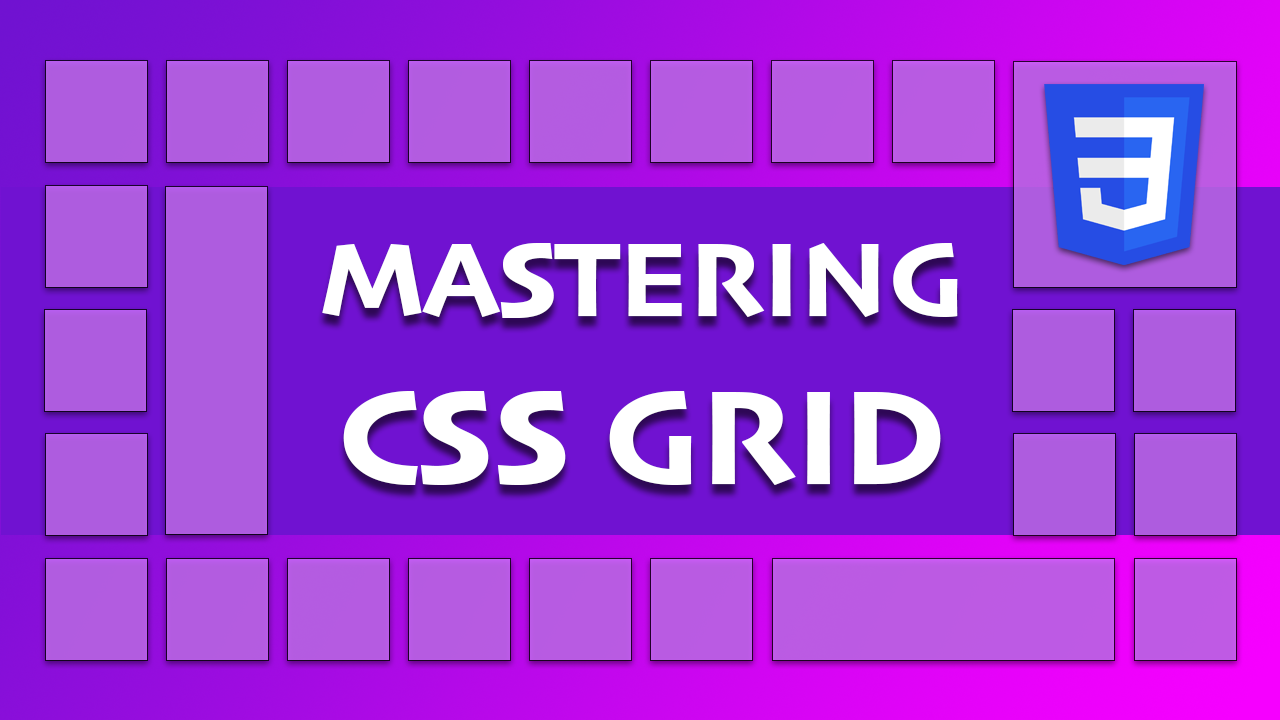 Click to Share
Click to ShareMastering CSS Grid
Welcome to Abhaya's Blog, your hub for the latest technological insights and knowledge-sharing. If you're stepping into the world of CSS, you're in for a treat! In this starter course, we're diving headfirst into the remarkable realm of CSS Grid – the revolutionary layout system that's changing the way developers craft stunning web designs.
CSS Grid is a powerful layout system that allows developers to create complex and flexible grid-based layouts with ease. With Grid, you can define rows and columns, and place elements in specific grid areas. In this tutorial, we'll explore the basics of CSS Grid and show you how to create grid-based layouts.
🌟 Unraveling the Mystique of CSS Grid
Imagine having the power to effortlessly craft intricate and flexible grid-based layouts that adapt seamlessly to various screen sizes and devices. CSS Grid is the superhero of layout systems, granting developers the ability to define rows, columns, and grid areas with unparalleled ease.
Let's embark on a journey to demystify the essence of CSS Grid and equip you with the tools to create awe-inspiring grid-based designs.
🎨 Crafting Your First Grid
To create a grid layout, you first need to define a grid container. This is done by applying the display: grid property to an element. Once an element is a grid container, you can define rows and columns using the grid-template-rows and grid-template-columns properties, respectively.
.grid-container {
display: grid;
grid-template-rows: 100px 200px;
grid-template-columns: 1fr 2fr;
}
In the above example, we've defined a grid container with two rows and two columns. The first row has a height of 100 pixels, the second row has a height of 200 pixels, the first column has a width of one fraction, and the second column has a width of two fractions.
📐 Positioning Elements
Once you've defined your grid container and your rows and columns, you can start placing elements in specific grid areas. This is done using the grid-row and grid-column properties.
.item {
grid-row: 1 / 2;
grid-column: 2 / 3;
}
In the above example, we've defined an element with the class item and placed it in the second column of the first row.
🕳️ Creating Grid Gaps
If you have worked with css flexbox, you would know how gaps in flexbox works, similar to gap in flexbox, we have grid-row-gap and grid-column-gap properties for grids. If you want a separate blog on CSS Flexbox, drop a message to me on Linkedin, I will write a blog on the same.
To create gaps between grid rows and columns, you can use the grid-row-gap and grid-column-gap properties, respectively.
.grid-container {
display: grid;
grid-template-rows: 100px 200px;
grid-template-columns: 1fr 2fr;
grid-row-gap: 10px;
grid-column-gap: 20px;
}
In the above example, we've added gaps of 10 pixels between rows and gaps of 20 pixels between columns.
🎭 Using Grid Areas
Grid areas allow you to name specific areas of your grid and place elements in those areas using the grid-area property.
.grid-container {
display: grid;
grid-template-areas:
"header header"
"nav main"
"footer footer";
}
.header {
grid-area: header;
}
.nav {
grid-area: nav;
}
.main {
grid-area: main;
}
.footer {
grid-area: footer;
}
In the above example, we've defined a grid container with three rows and two columns, and we've named specific areas using the grid-template-areas property. We've then placed elements in those areas using the grid-area property.
🎉 Conclusion
CSS Grid is a powerful layout system that allows developers to create complex and flexible grid-based layouts with ease. In this tutorial, we've explored the basics of CSS Grid and shown you how to create grid-based layouts. With its powerful features and flexible syntax, CSS Grid is a valuable tool for creating modern and responsive web layouts.
Remember, the world of web development is ever-evolving. So, embrace CSS Grid as your trusty companion on this exciting expedition. Keep experimenting, keep pushing boundaries, and keep creating web layouts that astonish and inspire
P.s. :- This Blog is not written by me but a dummy blog generated by ChatGPT. Stay curious, and keep embracing the future!
